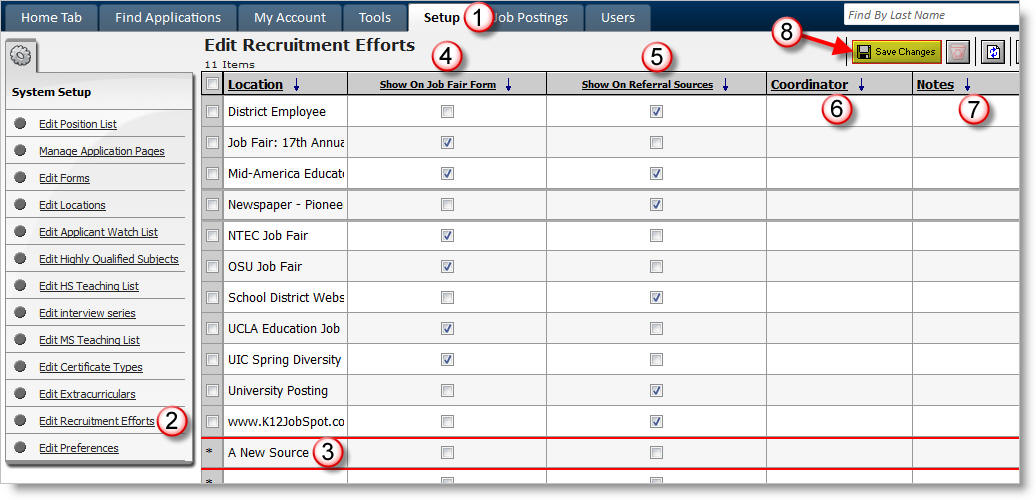
Edit Recruitment Efforts
You can edit the recruitment efforts that applicants are presented with on the "Referral Source" page in the application and on the "Job Fair Quick Form".
Here's how:
1) Click on the Setup tab.
2) Click on the Edit Recruitment Efforts link.
3) Click in the next available cell in the spreadsheet and type your new source. You can edit existing entries by typing directly in the spreadsheet.
4) Optionally specify that the recruitment effort will be available on the Job Fair Quick Form by checking the checkbox in the "Show On Job Fair Form" column.
5) Optionally specify that the recruitment effort will be available on the "Referral Source" page by checking the checkbox in the "Show On Referral Sources" column.
6) Optionally enter a Coordinator for the recruitment efforts.
7) Optionally enter Notes for the recruitment efforts.
8) Click the Save Changes button.
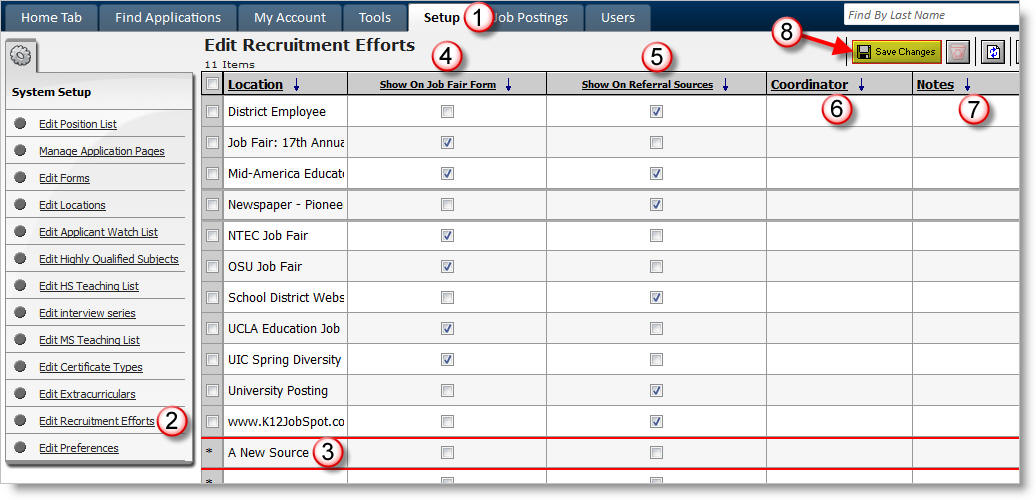
Referral Sources
The recruitment efforts with "Show On Referral Source" set are now available for applicants to check off on the "Referral Source" page within the application. To preview the page as applicants will see it go to Setup -> Manage Application Pages and then click the "view" link for the "Referral Source" page.
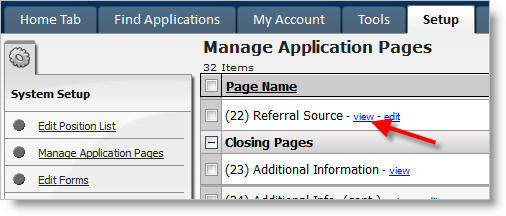
Applicants can check off an unlimited number of referral sources as well as list an "Other" entry.
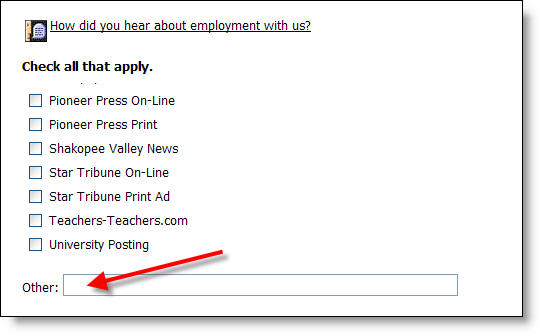
Job Fair Quick Form
The recruitment efforts with "Show On Job Fair Form" set are now available on the "Job Fair Quick Form".
NOTE: The Job Fair Quick Form can be enabled on the "Edit Preferences" page from the "Setup" tab.
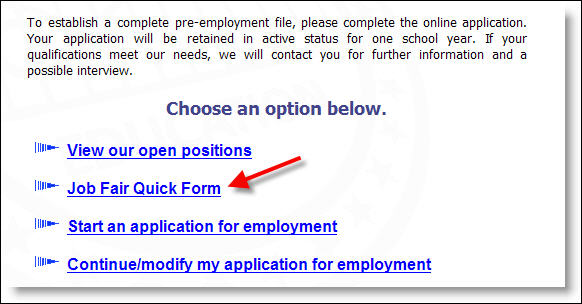
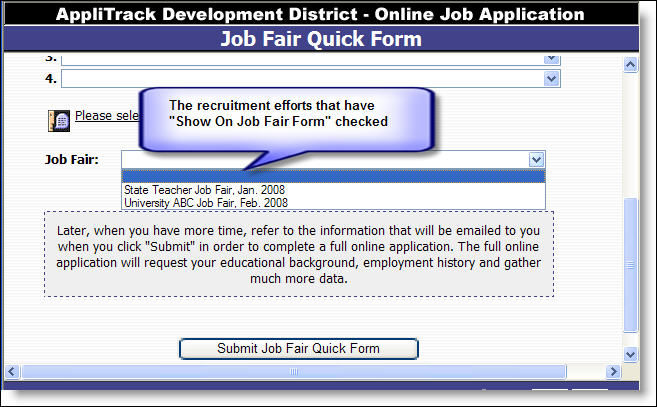
More Information: